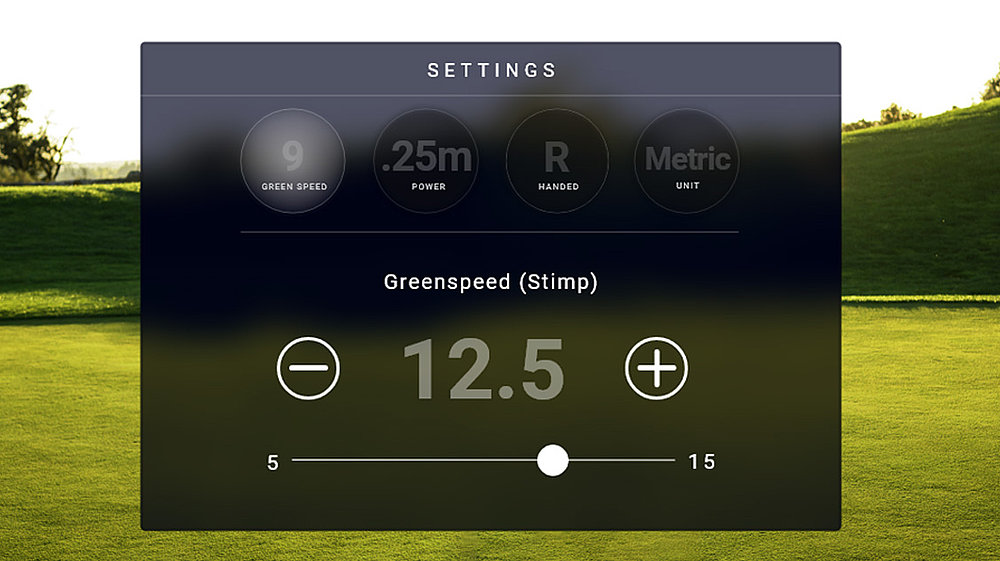Set the right green speed
Green speed
Before hitting the first putt, make sure to set the correct green speed. Change green speed or power by pressing the respective bubble, then pinch, hold, and drag the slider to adjust the value. Let go of the slider to confirm your selection.
Be aware that measurements using the Stimpmeter might result in 1-2 stimp less than with a True Roller. Therefore, it is best to set the Stimpmeter reading first and fine tune by adjusting the green speed in the main settings after hitting a couple of putts.