Controls of the HoloLens 2

IMPORTANT: The brightness should always be set to maximum when the HoloLens is used outdoors.
Turn on/off
Functions of the power button for various operating states
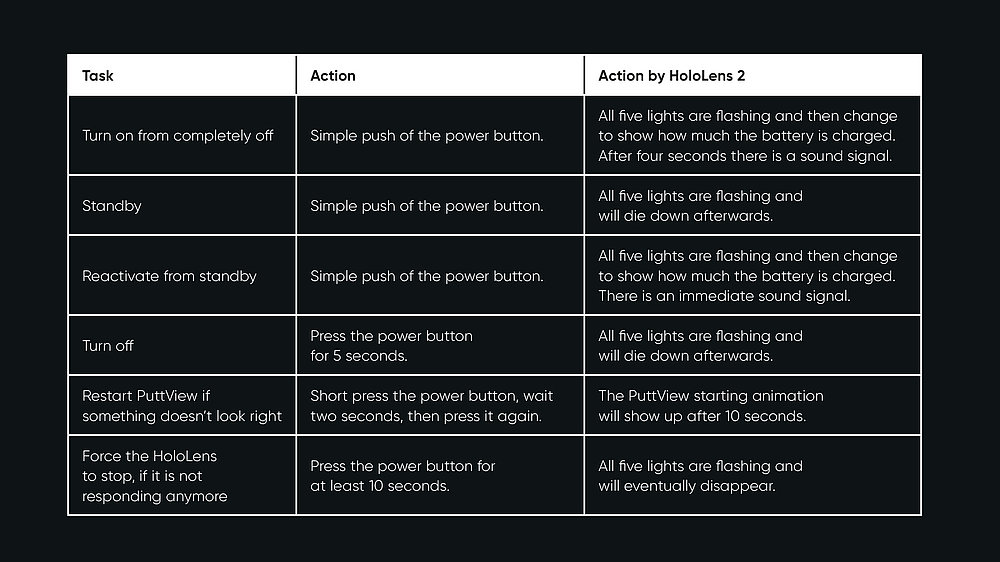
How to put it on
Place the HoloLens 2 on your head. If you are wearing glasses, you can leave them on. The forehead pad should sit comfortably on your forehead with the back strap centered on the back of your head. Now turn the dial at the back of the harness so the HoloLens sits firmly on your head. If necessary, adjust the headband by pulling or loosening the head strap as seen in the picture.

Adjusting the head harness
The head strap is not required but can make wearing the HoloLens more comfortable, especially during extended use. To remove the head strap, open the strap on the front and slide it through the retractable loop on the forehead pad. To release the back of the head harness, press the button under each connection tab (see picture) and pull gently. For reattachment push the connection tabs back into the slots until they snap into place and pull the strap back through the loop on the front.

HoloLens gestures
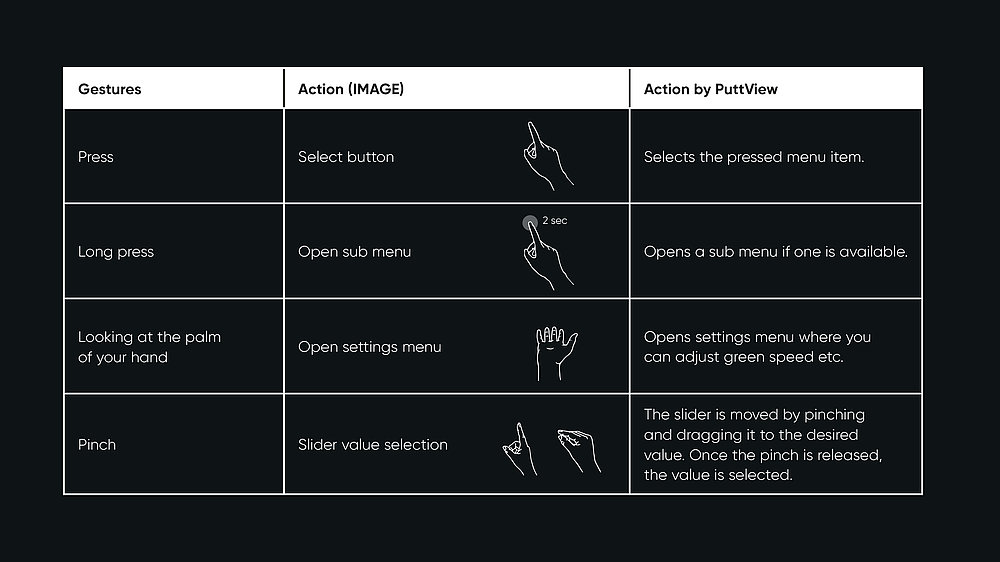
HoloLens voice commands

Heat and sun protection
Like with other technical gadgets, direct sunlight or strong heat can reduce the performance of the HoloLens. If this happens, the visuals can shift and the glasses can shut themselves down because they overheat. A significant improvement in performance can be achieved with the heat and sun protection. We therefore recommend using the attachments from temperatures of 25° Celsius (77° Fahrenheit) or if it is really bright outside.
