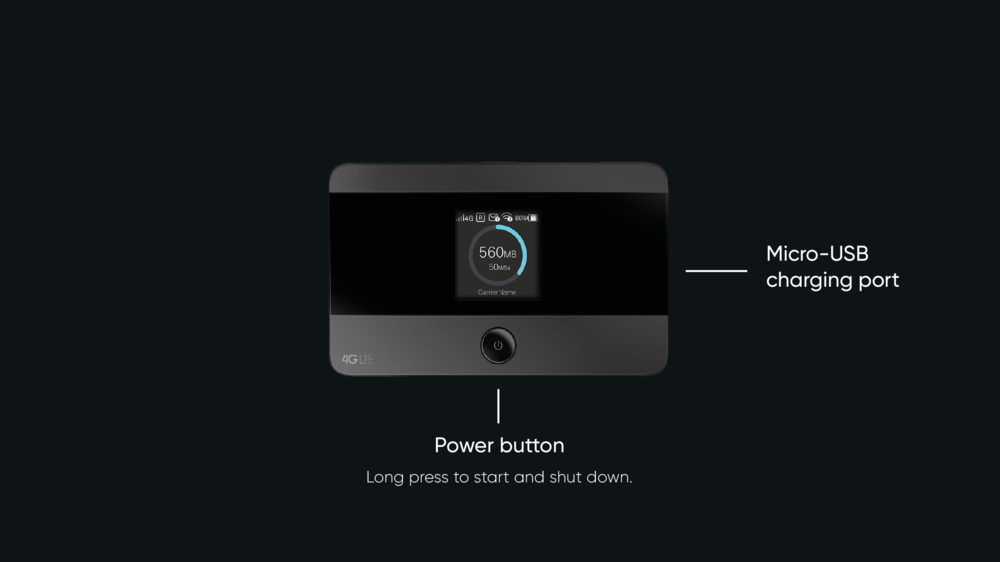Connect smartphone with HoloLens
Step 01: Download "PuttView X Companion"
Open the Apple App Store or Google Play Store on your device. Search for "PuttView X Companion“ and look for the official app with the PuttView logo. Tap the "Install“ or "Get“ button, and the app will automatically download and install on your device.
Once the installation is complete, you can locate the PuttView X Companion on your device‘s home screen or app drawer.

Step 02: Connect
Start the router first and make sure the device has been fully booted prior to the HoloLens and and please make sure your phone is connected to the PuttView wifi prior to starting the App on your smartphone.