Get a grip on your distance and speed control

Learning is easiest when the task ahead involves as many senses as possible. This is the reason why practicing your putting is so difficult. Your brain usually has no support on the green and can solely rely on experience. And it is also the reason why so many people struggle with distance and speed control. It is not tangible. Let’s have a look into how and why PuttView is able to help change that.
A lot of golfers have learned that distance control is vital to their success on the green. Being able to control the distance the ball is going to roll is obviously key to being closer to the hole as a result. The trouble starts with what you perceive as good distance control. Is a ball that stops just before the hole necessarily a result of poor distance control? The answer is no. As distance increases, it also becomes much more difficult to judge and control. What you need, is an approach that will help you be confident in relying on your experience as well as knowing what you want to achieve. When facing a long-distance putt, you want to focus on getting the ball as close to the hole as possible without hitting it too far. This will give you the best chance in avoiding a three-putt. Yet, many golfers are disappointed when the ball finishes shy of the hole because they know it never had a chance to go in. In that case, it is important to remember that holing out was never really the plan to begin with. Instead, you should focus on a zone that you consider makeable and start to judge good or poor distance control solely on the fact that you were able to get the ball in that zone around the hole.

How does distance control practice work?
Time to talk about practicing this. Before getting started, you should define the above-mentioned makeable zone for yourself. Once you have defined that, PuttView offers you everything else. Through the real-time ball tracking feature, the software is able to detect where your ball is at any time. All you need to do is log into your User Account and access your personal statistics. There, you will be able to see how far away from the hole any ball you played during a session ended up. This sounds a lot simpler than it is. While practicing putting on a regular green, your brain will not be able to keep track of this information. If you hit 20 balls in a row and pick them back up, you will not be able to tell where ball number eight ended up exactly. This information is irrelevant to your brain as it measures success in a matter of have you obtained your goal to hit the ball into a zone, or not. It also makes it incredibly difficult for you to detect your own tendencies. Facilitating PuttView statistics will help you change that.

But what would you be looking for? The farther away you are from the hole, the more you should focus on getting the ball to the hole. It doesn’t matter if it ends up short of the hole, as long as you are within your predefined zone. However, the closer you are to said zone, you should shift your focus and become a little more aggressive in your approach. After all, you have a lot more experience to rely on from 10-15 feet, as you do for those 20+ footers that you rarely face on the golf course. Additionally, your chances of being able to hole a 10-15 footer are higher and the only way of holing out is by getting the ball to the hole. Another great way to practice your distance control with PuttView is a predefined game called Challenge Zone. PuttView projects a gameboard onto the green and your task is to hit as many balls as possible consecutively shorter. You will quickly realize how much easier it is to control your ball the closer you get to yourself. This is a fun way to practice everything that is mentioned above maybe you want to challenge your friends to see who is able to set a new high score.
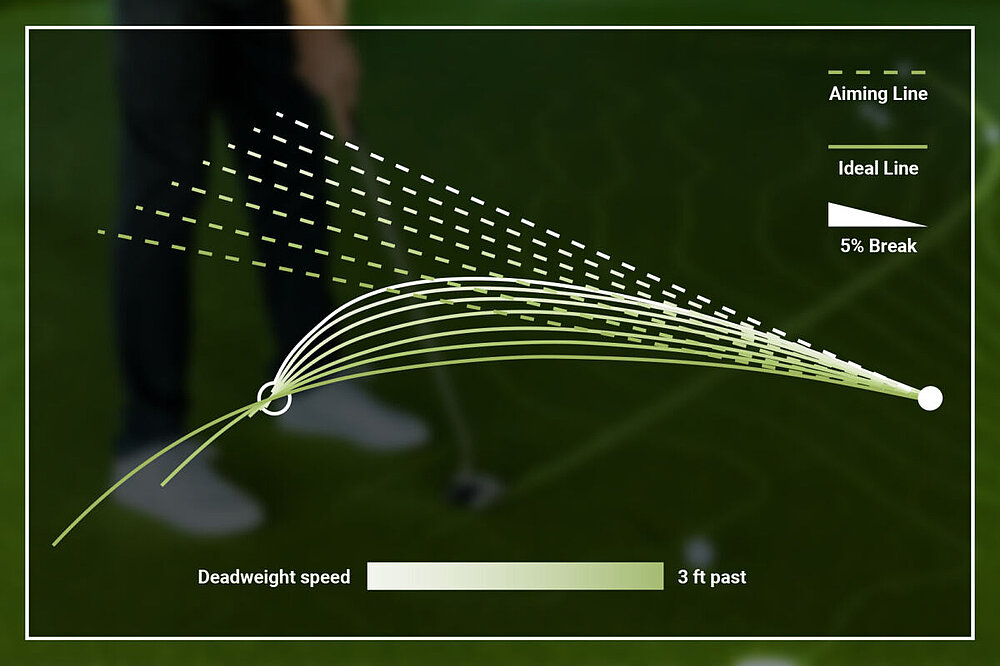
What is the difference between distance and speed control? Obviously, you need to be able to control your speed, if you want to control the distance, but there is more to it than that. An astonishing number of golfers still believe there is only one correct line that you can putt your ball on. They have never given it a second thought and quite frankly, why would they? Personally, I have been playing golf for about 16 years, went to college on a golf scholarship, and worked in the golf industry ever since graduating from university. Yet, before PuttView, I have never wasted a thought towards various possible lines. I tried to judge the speed of the green, picked a line depending on how fast I thought the putt would be and hit it. Admittedly, I have never been known to be a great putter, but I also had no concept of this aspect of my game. This is where the strong suite of PuttView comes in. Speed practice is extremely difficult to practice on a real green. Mainly, because you are lacking information. You don’t know, the possible lines you could choose and you also don’t know, if you were able to hit the exact line you chose. However, simply because the ball went into the hole, doesn’t mean that you had the right speed
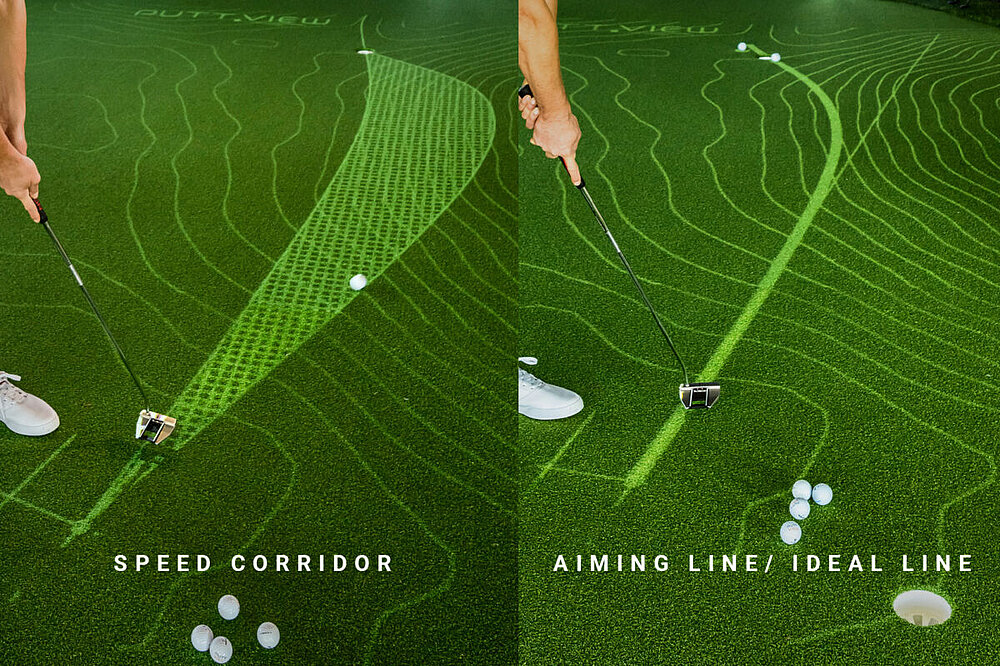
Since speed and line are highly interdependent, it is almost impossible to separate them during practice on your own. PuttView changes that. While it might not always seem that simple, a putt is plain physics and can easily be calculated. The more difficult part is to give you that information in a way, that you can learn from it. Augmented Reality, the technology that PuttView is based on, basically makes things in the real world visible to you, that you could otherwise not see. The lines that are projected onto the green are a visual representation of the calculations mentioned above. Through that, PuttView is able to separate the three main areas of putting – Read, line, and speed – without any question marks. Making it possible for you to focus on speed control while always knowing where any occurring error is originating from. The best way to improve your speed control is by activating the Speed Corridor on the PuttView system. This feature shows you all possible lines from 3 feet past the hole to deadweight speed. You can start the practice by trying to hit a couple of balls on the highest line that is projected onto the green. This line has the most amount of break and your ball will die into the hole. In the next step, you try to hit the ball on the lowest line that you see on the green, which means you will have to hit the ball firmer. Doing this will help you determine your own speed preferences. Depending on what you feel most comfortable with, you should then proceed with adjusting your visual perception of your putts. In other words, if you are not using the Speed Corridor feature during your practice, make sure you adjust the aggressiveness level of your PuttView to your intended speed. That way, the software will calculate the Ideal and Aiming Line based on what you feel most comfortable with and what helps you effectively hole more putts.