This feature displays the ideal path of the ball on the green, from any ball position to any hole location and for various starting speeds. By taking away the element of green reading you can focus on matching line and speed on your putt. This helps you develop a more consistent putting stroke.
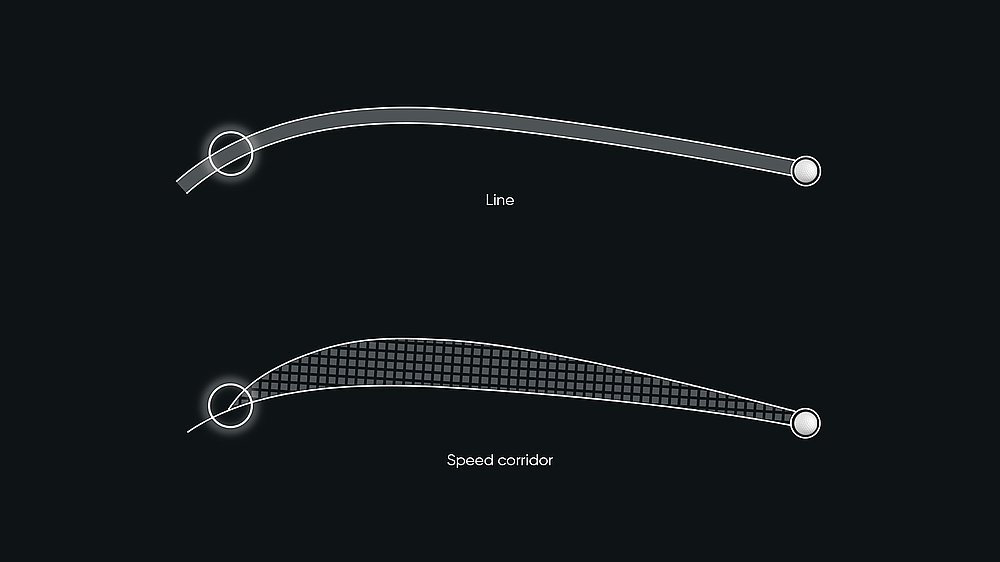
See how far you have to aim outside the hole in order to make the putt. This helps you to focus on starting your ball on your intended line. If you get the speed right, the impact of break will take care of the rest. This is perfect for improving your ability to start your ball on line, as well as speed control.

The Contour Lines visualize all slopes on the green like in a topographic map. The lines connect points of equal elevation and enable you to quickly identify the slopes of the green. The Contour Lines help you to understand the impact of gravity and read breaks better on the course.
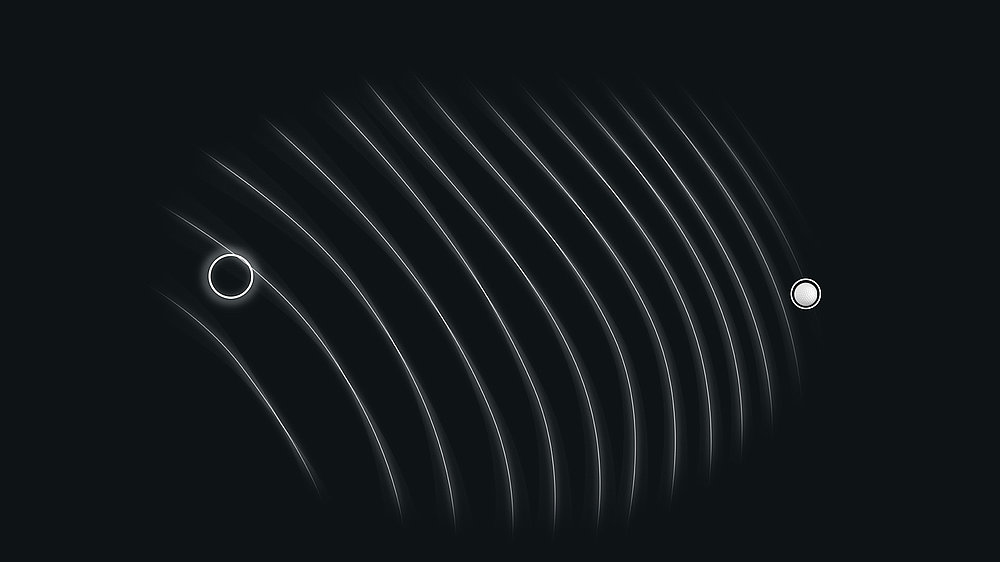
The Setup Lines help check on your alignment and posture. Check if your alignment and posture stay consistent throughout your practice. Being able to maintain the same starting position, helps you to become more consistent in your stroke as well as to get a steady pre-shot routine.
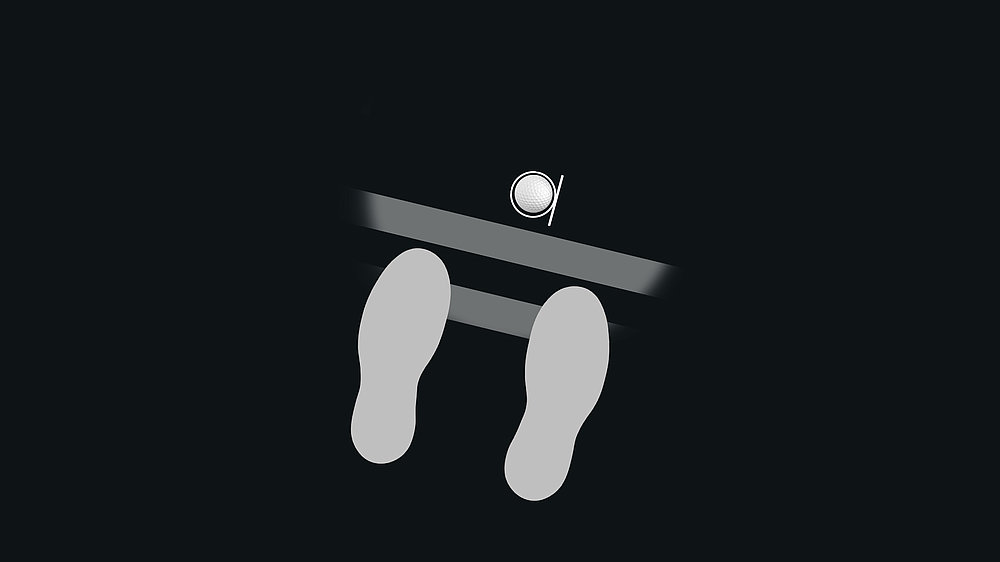
Know all the important aspects of your putt. The Putt Info shows the actual distance, play as distance, the slope of the green, as well as the amount of break so you know how each parameter changes throughout slope and distance.
