
Indoor
Features
Play, practice, perform.
All your putting under control!
Check out all PuttView features and learn how each feauture will help you improve in the key areas of putting - read, line, and speed. Visualize your putts with PuttView Indoor the way you want with a touch of your finger.

Improve your green reading
Reading the green is a commonly under appreciated skillset. Mainly, because golfers only have a vague idea of what they are looking for. PuttView helps change that. The following features are specifically designed to improve your green reading skills.

Green reading • Topography • Breakreading
All slopes on the green are illustrated like a topographical map. The lines connect points of equal elevation and enable you to quickly identify the slopes of the green. The Contour Lines help you understand the impact of gravity on the ball and to help you read breaks better on the course.

Green reading • Green slope • Break direction
The arrows indicate the direction of break on the green which is the direction that your ball will break. This helps you get a feel for the slope of the green and increase your ability to appreciate break.

Green reading • Green slope • Break reading
Another way to visualize the amount of break infront of you, this feature identifies slope percentage throughout the green. This is ideal for users of the Aimpoint method or golfers who are looking to fine tune their feel on the green.

Customization • Flexibility • Various putts
This feature allows you to pick any starting point on the green and PuttView calculates the visuals to any target giving you unlimited flexibility in your practice. Try any putt any break and any scenario to make you a master green reader.
Pick a line
Many roads lead to Rome, or in this case, the cup. There is more than one way to hole a putt. With different speeds, a putt will break differently and hence it becomes important to understand the interdependence between line and speed. The following features will help you identify the right line for you.

Visualization • Ball path • Curved line thinker
See where you have to aim and focus on starting the ball on your intended line. Depending on your speed preferences, the Ideal Line can be amended to match the speed that feels right for you. Once you were able to match the speed with your intended line, the impact of break will take care of the rest as your ball follows the Ideal Line into the hole. This feature is perfect for improving your ability to match line and speed!

Visualization • Aiming • Straight line thinker
See where you have to aim at and align yourself accordingly. This gives you the ability to fully focus on starting the ball on your intended line. If you are able to do that and also match it with the intended speed, you can watch your ball roll into the hole. By amending the speed options you can also watch how the Aiming Line changes depending on your intentions. This will help you get a better understanding of the impact of speed on the line you pick.

Visualization • Stance • Putting routine
The Setup Lines help you to check on your alignment and posture. Adjust and customize the lines to your preferences once before practice and use the visuals to check if your alignment and posture are consistent throughout. Having the same starting position for each stroke helps you to perfect your routine and get more consistent results on the green.

Visualization • Personal preferences • Focus control
Visual Cues allow you to partially or completely turn certain parts of the visual guides on or off. By customizing the Visual Cues, you can find out what visuals (e.g., Rolling Balls, animated Ideal Line etc.) help you best to focus on specific areas of your training. You can also increase difficulty stepwise by taking away certain visuals to see how your skills progress as you putt with or without the Ideal Line, Aiming Line. or Contour Lines.
Get up to speed
Speed control is the most difficult skill set to acquire because it can not be seen. However, it has a severe impact on the outcome of your putt. Understanding how speed relates to your intended line and the impact it has on your putt is vital to holing out more often. PuttView gives you the unique opportunity to fully focus on your speed control. Figure out where your misses really came from and remove the guesswork from your practice.

Visualization • Pre-shot routine • Consistency
A pendulum demonstrates the swing of your club and can be adjusted to your speed. The animated swing is perfect to develop a feeling for the rhythm and power of a putt to get a more consistent stroke.

Visualization • Speed control • Develop touch
Picturing the line the ball takes is one thing, getting the speed right is another. Animate the Ideal Line on the green to develop a better feeling for the intended speed. Engrain the ball speed in your mind‘s eye to help you match it outside on the course.

Visualization • Speed control • Various lines
The Speed Corridor provides you with an image of all possible putts anywhere from deadweight speed to 3ft past. This feature is a great way to learn just how many possibilities depending on speed you have in order to hole a putt. Use that image to find out what line you feel most comfortable with or try to hit each line on the first try.

Visualization • Aggressivness • Speed Control
Not all putts require the same level of aggressivness. While you might prefer to hit a firm putt on shorter distances, you might also prefer to just lag your putt towards the hole on longer distances. This is also the reason, why you need to be able to adjust your speed control. This feature lets you adjust the power from deadweight speed to 3ft past to practice different speeds. Playing the same putt at different speeds and seeing the changes in your Ideal Line is a great way to develop a more versatile speed control.
Make your putting visualization personal
The process of visualization is highly individual, so there isn't a one-size-fits-all solution for it. PuttView Indoor offers you a wide range of features which are adjustable to your preferences. Find out what works for you and customize your putting practice.
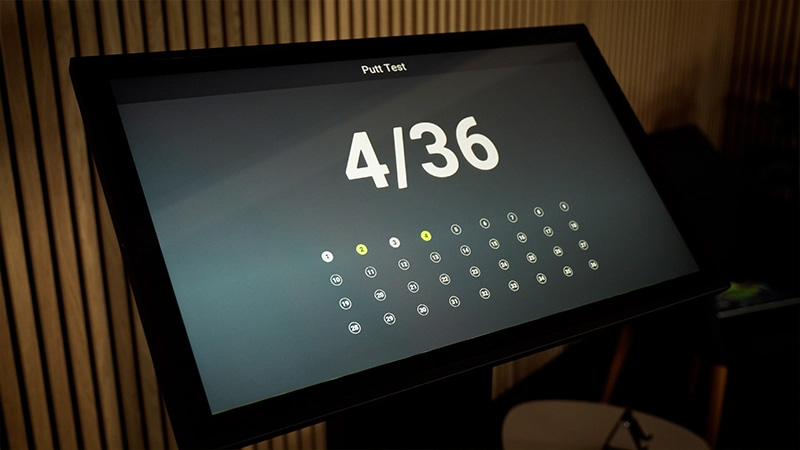
Practice • Status Quo • Assessment
The Putt Test gives you comprehensive insights into your putting abilities from different ranges. Establish your status quo, analyze your weaknesses, and become the best putter you can be with the Moving Series. The test helps you to easily identify the areas you need to work on and get helpful tips and drills from our statistics module. This way, you always know what to work on, can test your performance frequently, and make your improvement visible.

Feedback & Analysis • Intention vs. outcome • Real-time
Our technology tracks your played putt, draws the actual path on the green in real-time and saves your putting data to your account. Compare your intention to the actual putt, analyze your tendencies and track your performance over time.

Feedback & Analysis • Overview • Putting statistics
Improvement needs assessment. The Dashboard gives you an overview of all played putts and your performance over time. Use the stats to find out your weaknesses and grow your game!

Feedback & Analysis • Overview • Putting statistics
With the new analyze screen, you can dive deep into your putting stats. With metrics for distance, direction, launch speed, and slope, you can easily identify your strengths and weaknesses. Since all your putt data is saved, you can also reply any putt you ever hit and compare it to the ideal line or any PuttView visual aid.

Feedback & Analysis • Analyze your tendencies • Dispersion
See the dispersion of your played putts in the shot pattern and check for your most common mistakes. With the Shot Pattern you can see exactly if you tend to play too short, too long, to the left or to the right.

Individual performance • Creativity and flexibility • Free practice
Draw and sketch on the green to create your own putting templates, drills or other fun stuff onto the green. Let your creativity run free! With the Sketch Mode you can draw your own excercises directly onto the green without having to place any real obstacles on the green such as tees, hoops, balls or ghost holes.

Individual Performance • Adjustable • Personalize
Everyone pictures a putt in a different manner before hitting it. Therefore, you can adjust all your lines in PuttView regarding width, color and brightness. Customize the visuals on the green according to your preferences to effectively match the visuals with the picture you have in your mind.
Practice your putting while having fun!
Improve your putting while having fun! Hitting your intended targets, choosing a fitting strategy, challenging yourself, and playing some of your favorite childhood games is sure to boost the fun in your putting routine. No matter if you don't feel like thinking about what to practice, looking to shake things up, or simply want to enjoy a game, these features are perfect for you.

Fun • Multiplayer • Distance Control
A thrilling multiplayer party game! Hit the cups of your opponent and compete against each other. No matter if you are a beginner or an avid golfer, this game guarantees a fun time for everyone. But be warned: It is highly addictive!

Fun • Time Pressure • Precision
Putt through the Maze and stay focused while the while the clock is ticking. Plan your next move well in advance or you have to start all over again. This is a fun way to practice, especially, but not limited, to kids.

Fun • Speed control • Distance control
Hit as many targets as possible while playing against the clock - Single or Multiplayer with your friends. You will not even notice that you are practicing speed and directional control because you are so focussed on making the next target explode.

Fun - Pressure putts - Distance Control
Rake up those points! In ‚Splash!‘ it is all about popping as many bubbles as you can with a limited amount of putts. Be smart about which shapes you are trying to hit next, as they just might form a group and all pop at the same time. Which could give you a boost in your quest to get as many points as possible.

Sometimes you just don't feel like thinking about what or how to practice. Or, you just want to do some standard putting drills. That's were our practices and drills come in. Those pre-defined setups and drills help you get some efficient practice in, without having to come up with your own ideas.

Fun • Mulitplayer • Distance and speed control
We brought this childhood classic onto the green. Simply choose X or O and start playing against your friends. Just like you remember, you need to make a row of three either vertically, horizontally, or diagonally. Enjoy this game with your friends and see who has the best speed and distance control.

Practice • Pressure putts • Distance control
Doing exercises helps you develop a routine, but out on the course you have to be ready for various speeds and distances. Use this Practice Mode and PuttView will give you random putts from various distances with only one chance to make it.

Practice • Distance control • Variability
The goal is to play as many consecutive putts as possible. All you need to do is to putt the subsequent putt shorter than the previous one. This challenge will intrinsically practice your speed control.

Fun • Pressure putts • Performance assessment
The Hole-Out-Challenge is about making the putt to the selected Challenge Hole as many times in a row as you can. Unleash your full potential by beating your own high score or challenging your friends.
Explore our other products
Still haven't found what you're looking for? Let us help you and check out our other products. Try our product finder if you need help to decide on the right product.